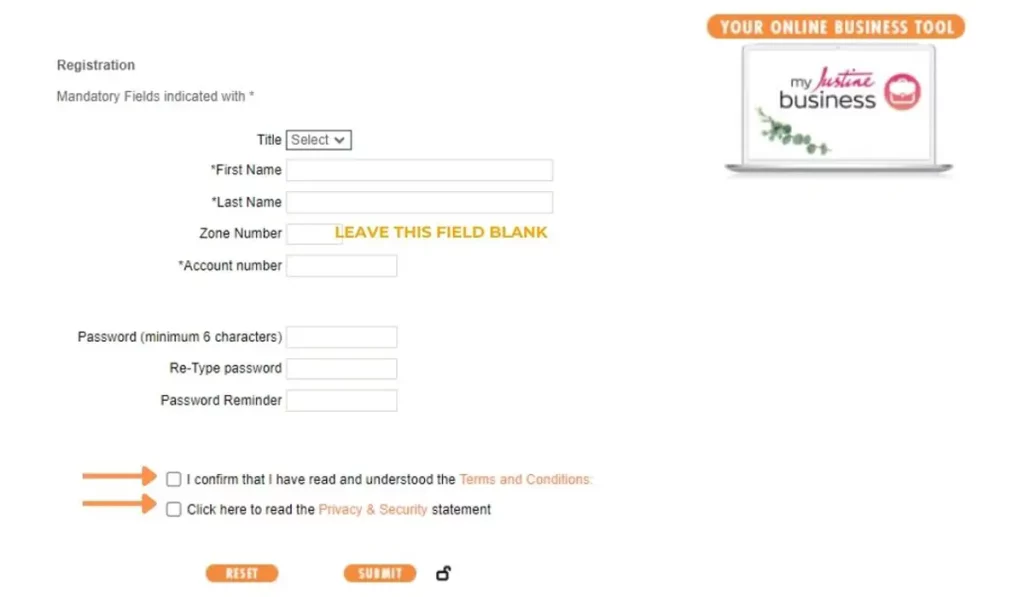WELCOME SERIES – PART 2
SETUP YOUR DIGITAL TOOLS FOR YOUR BUSINESS
ok on to Part 2 – this is where you setup your digital tools that you are going to use to run your business. This is vitally important to ensure that you can run your business from no matter where you are.
Step 1 – Create a password
First let’s create the password that you will use to access all your Justine Consultant digital tools.
Visit the Consultant Password Registration page to set this up. Depending on how you were first registered, you may already have a password, so you can skip ahead to the next step.
Once you’ve successfully created the password, it will automatically login to your Consultant website, also known as GI3.
Take some time to have a look around, and explore the different buttons and menu options. I’ve explained it a little more in depth in the video above.
Step 2 – Setup your Justine Online Store
Your Justine Online store is what you will use to sell online and to gain new Justine Customers. You can also share the store link with any customers who prefer to do online shopping.
When you’re logged in to your Consultant Website, click on the Justine Store Link. You will then be redirected to setup your Justine Online store link. Please be aware that you won’t be able to change the name of the store after you’ve set it up, so choose a name that is both professional and authentic to you.

Why have an online store?
You can use the online store to gain brand new customers in your area by specifying your delivery area during your initial store setup. This means that any customers searching for a Justine Consultant on the company’s main storefront could be assigned to you by our head office. All future orders placed by that customer will be assigned to you as well.
Additionally, your friends and family who are too far away for you to deliver to in person, may use your online store and have their orders delivered to their door.
Step 3 – Setup your Justine Online Brochure Link
Your Justine Online brochure allows your customers to page through the interactive brochure online and add products to their cart.
They can then choose to checkout immediately and pay for their order or send the order to you to add to your batch of customer orders to submit.
As with the online store, If they choose to checkout immediately, the orders are shipped directly to your customer from the Justine warehouse, and your earnings will be deposited into your Justine account after 21 days, to allow for any customer returns.
This helps you as it offsets any payments you may need to make into your account, and if your earnings reach R2000 you can request for it to be paid into your bank account.
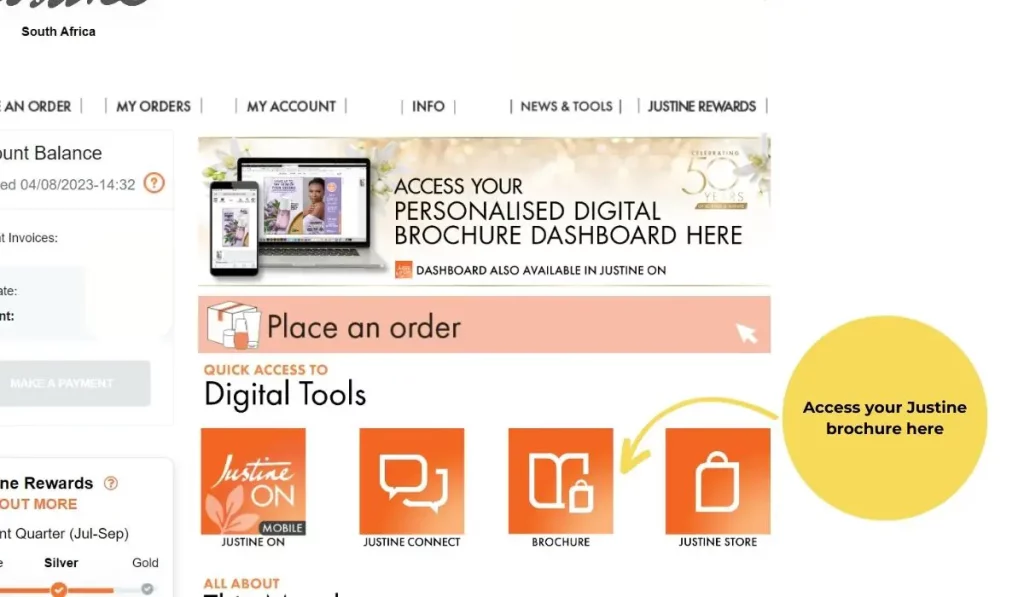
Step 4 – Download the Justine ON app
Your Justine ON mobile app has a lot of similar functions as the consultant website, and more.
You can place orders, view your account balance, make payments, etc like you can on Gi3. You can also share to your social media, schedule posts and share your brochure and any additional specials from within the app with your customers.
DOWNLOAD THE JUSTINE ON APP FOR YOUR PHONE HERE:

For Android phones, download the app here
For iOS download the app from the apple app store here
For Hauwei devices download the app from the app gallery here
Step 5 – Access the Justine Connect Training site
Your Justine Connect training site will help with information on product training and other information you may need. There are courses you could attend online that will help you on your Justine journey.
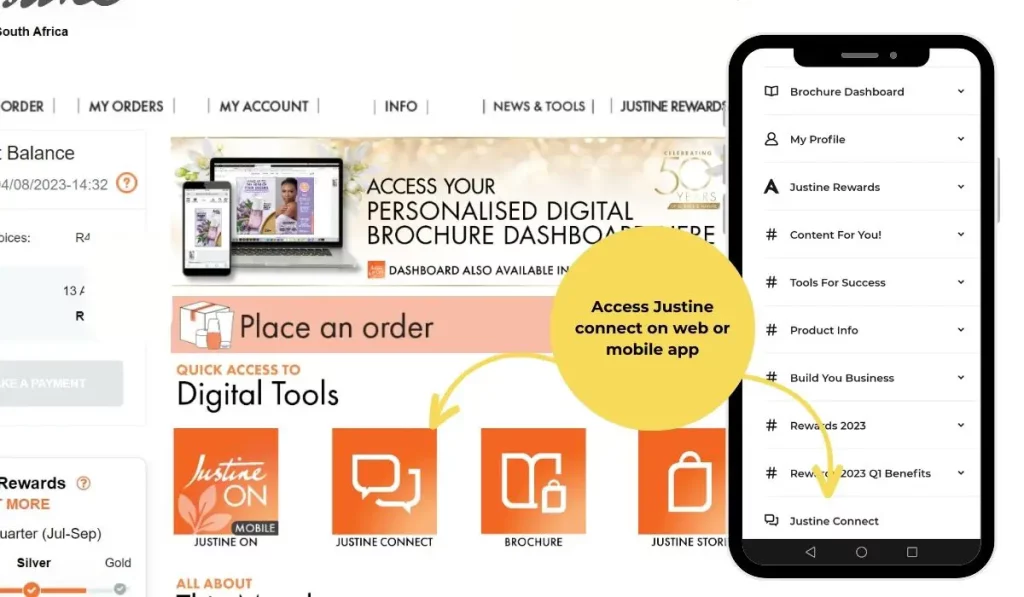
Justine application form
join justine south africa
join justine online
Onwards to Part 3
Congratulations on setting up your digital tools!
Now that you are up and ready with your digital tools to run your business, its time to grow your customers and of course your sales.