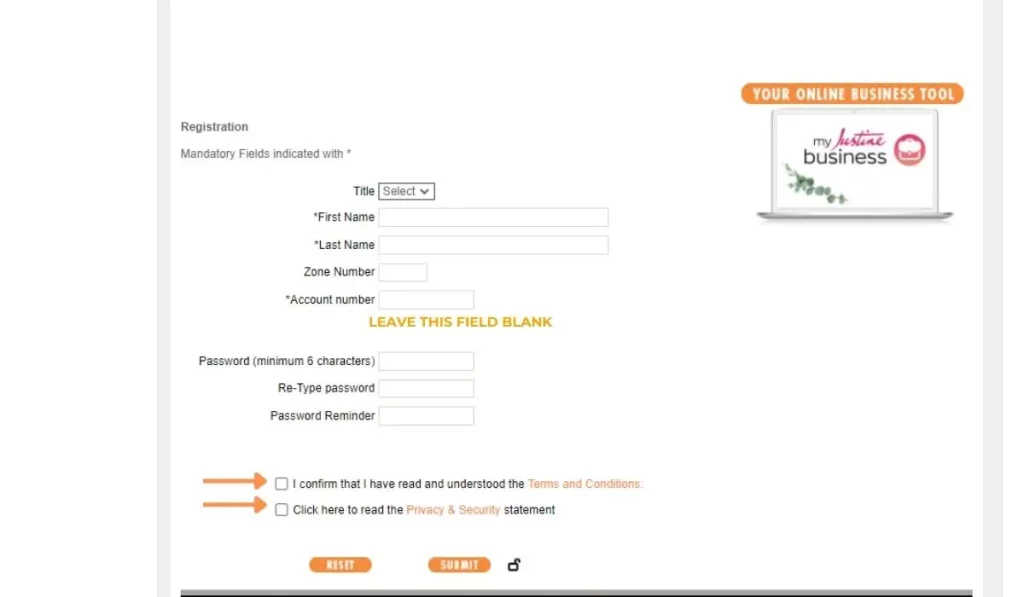HOW TO LOGIN TO YOUR JUSTINE ACCOUNT
You’ll be able to access your Justine account from the Justine Consultant website, or by using the Justine ON mobile app.
Create a password
To access your Justine account, you will need a password. This is the one password you will use to access all of your Justine digital platforms.
- Open the registration page – https://www.justine.co.za/REPSuite/registrationTerms.page
- Complete your details – Leave the zone number blank
- Select a password – minimum 6 characters
- Enter a password reminder – a hint in case you may forget what the password is.
- Accept the T’s & C’s – click the check boxes towards the bottom of the page
- Submit – click the submit button….and you’re in.
Success!
If you have just followed the above steps, you should now be logged in to your Justine Consultant website back office. This is one way to place orders, check balances, pay your account, and more.
To quickly access this site again, you can save the direct link as a bookmark.
The Justine ON App
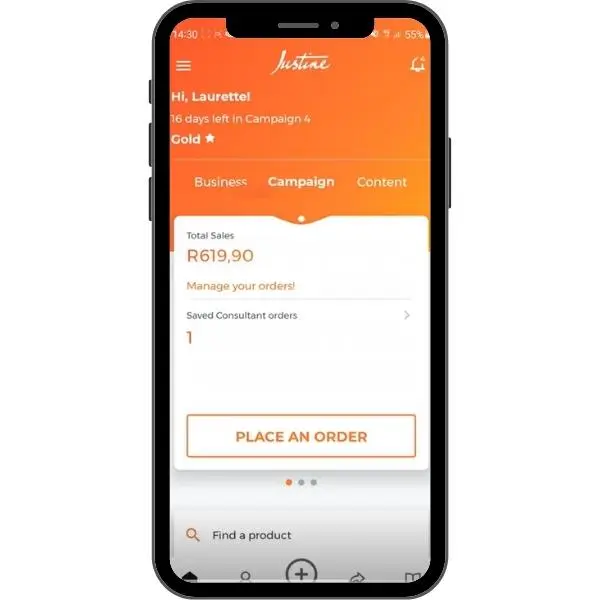
Using the same login details you created earlier, you can login to your account using the Justine ON mobile app. Download the Justine ON app from the Android App Store, Apple store, or Hauwei App Gallery.
The app has many features to help you in your business, like the social sharing, Justine Rewards tracking, and so much more.